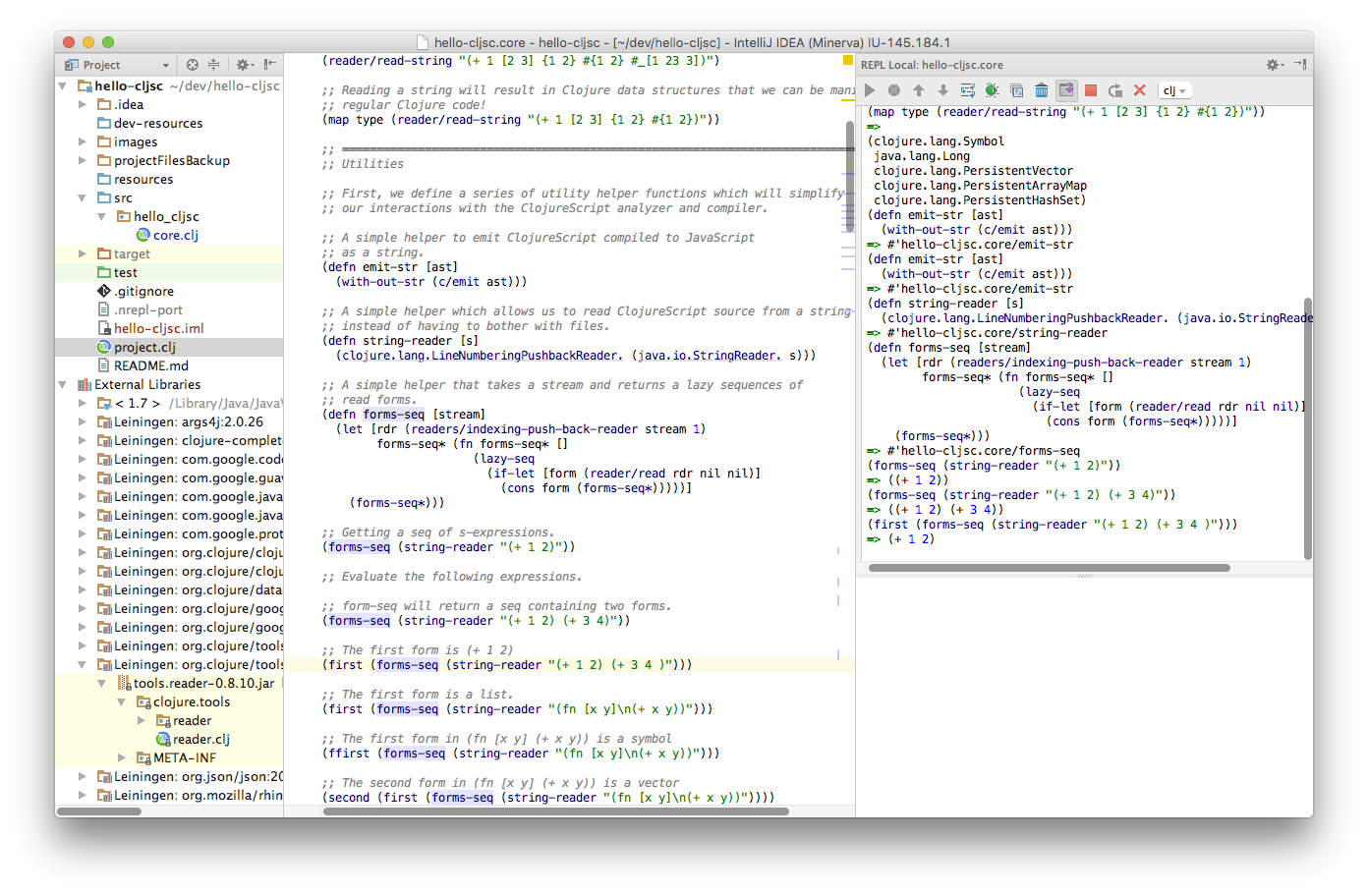Clojure development environment guides
Coaches can help you set up development tools on your laptop if you wish to continue discovering Clojure after the ClojureBridge London event.
Common tools required
| Tool | Is it installed? | Install guide |
|---|---|---|
| Java 8 or above | java -version |
Java install |
| Leiningen | lein version |
Leiningen install |
| Git | git --version |
https://git-scm.com/ |
Clojure is a hosted language and runs on top of Java or JavaScript (and other platforms). The Java Runtime Environment (JRE is needed to run Clojure.
Leiningen is a build tool for running Clojure code, creating and managing projects.
Git can be used to version your Clojure code, so you can go back to earlier versions if you make a mistake.
Clojure editor choices
Install guides are provided for all these editors.
Atom & ProtoREPL install guide
Atom.io is flexible and simple to use editor. The ProtoREPL plugin adds support for Clojure and ClojureScript.

Simplified menu and configuration approach
Proton offers a simple mnemonic menu as an alternative to the somewhat cumbersome keybindings in Atom.io. Proton also gives you a simple text configuration to manage all your packages quickly.

Emacs & Spacemacs install guide
Spacemacs is a community configuration bring Emacs and Vim together. Spacemacs uses a mnemonic menu system that makes it easy to learn.
Spacemacs, Practicalli guides you through Clojure development, documenting with org-mode, Git version control with Magit, Vim editing modes and dozens of other features.
Using Vim style editing
We don't directly support Vim (although we will do our best to help). You can use Vim with the fireplace plugin to work with your Clojure REPL.
Both Spacemacs and Atom/Proton have great support for Vim style editing and so are a viable alternative.
If you wish to use Vim, take a look at some of these articles for help.